WWDC Coverage Sponsor: Use TextExpander to Simultaneously Gain Efficiency and Accuracy
It is our sincere pleasure to welcome Smile back again as a sponsor for our WWDC 2019 coverage. It takes a lot of effort, time, and money to accomplish the type of coverage we do here at TMO each year, and we hope you’ll join us in thanking Smile for their support in making sure that happens for all of you.
We also hope you’ll take a minute and look with us at one of our favorite utilities we use internally here at TMO – and one that just happens to come from Smile – TextExpander. For those of you who don’t yet know what TextExpander can do for you: imagine a world where your life is simultaneously more efficient and more accurate. I know, it seems like a realistic impossibility… and it would be were it not for TextExpander.
Think of all the things you type regularly where accuracy matters. Yes, of course, accuracy matters all the time, but it matters even more when you’re typing something like an email address, a phone number, directions, chunks of code… and even customer service responses. In each of these instances – often for different reasons – one fat-fingered typo can be the difference between success and failure.
To solve that, of course, we proofread. We (wisely) stop what we’re doing and go back and look at what we typed. If it’s super-important, we might even ask someone else to proofread it for us, too. And that’s really smart… the first time. But the next time you have to type the exact same thing, well, this all becomes very inefficient.
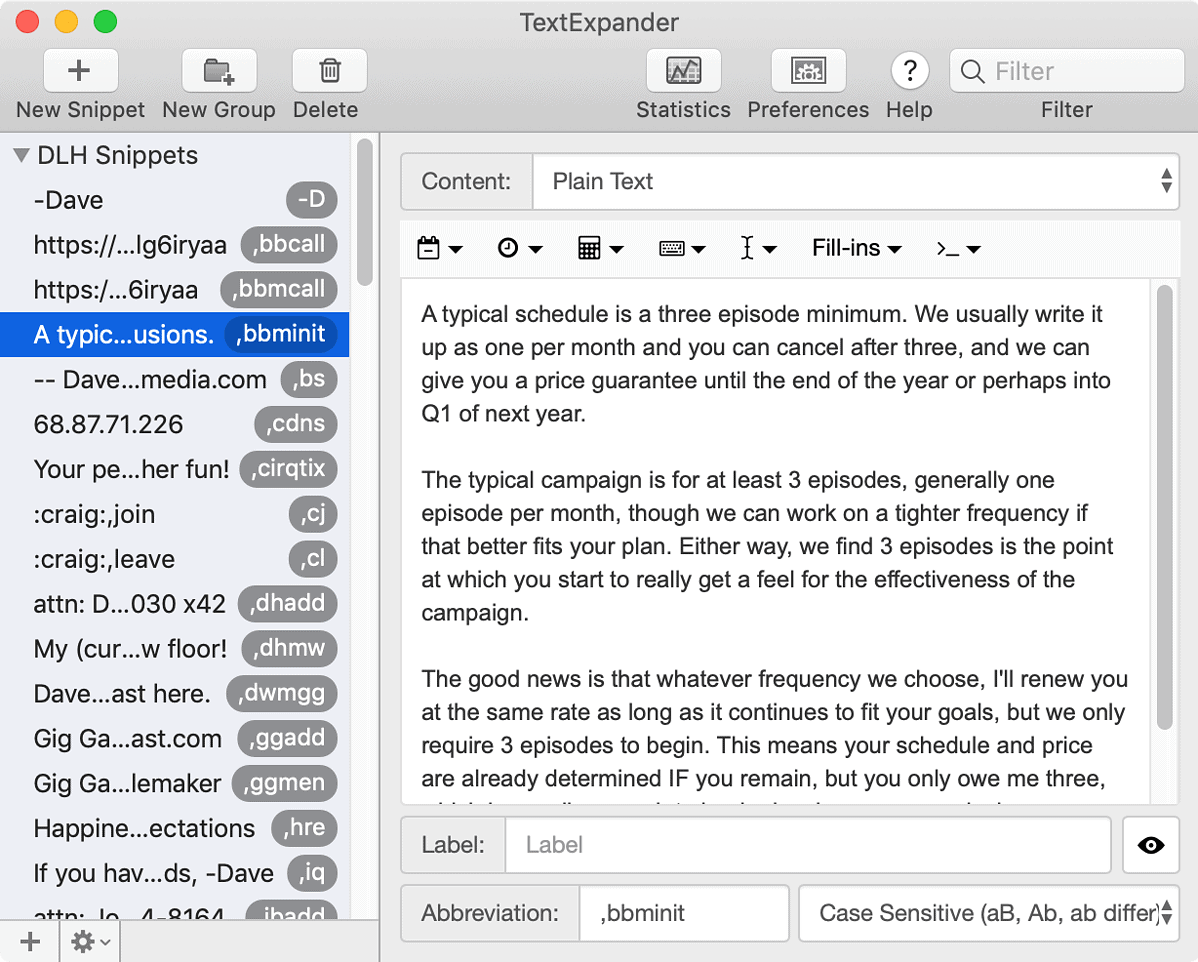
Storing your snippets in TextExpander is super-simple, and once they’re there, your worries are gone!
Enter TextExpander. Once you’ve gone through the initial process of getting your data just right, you pop in into TextExpander. And because TextExpander is both an app and a service, that data is now available to you on all your devices, instantly, not just on the one you started with.
And this means it doesn’t matter where you are, or how much time you don’t have, if you need to communicate something important like a phone number, an email address, or a customer service response back to someone, you can do it in a second. You don’t need to proofread because you already did that. Now you just invoke the snippet you created from TextExpander (either with the click of a mouse or by typing a shortcut!), and boom, you’re off to the races.
For those of you who are already Using TextExpander – or maybe have used it in the past and are looking for what’s changed – the latest versions of TextExpander bring some fantastic additional functionality to the service by way of their new visual snippet editor, allowing you to easily take advantage of those more nuanced features of the software without any learning curve at all.
Related
Again, we hope you’ll join us in thanking Smile for their support of our WWDC 2019 Coverage here at TMO, but we also hope you’ll visit our special link to save 20% off your first year’s subscription to this excellent service that, quite frankly, we couldn’t live without here!

0 Response to "WWDC Coverage Sponsor: Use TextExpander to Simultaneously Gain Efficiency and Accuracy"
Post a Comment