WWDC Coverage Sponsor: Use Carbon Copy Cloner to Clone, Backup, Manage Snapshots, and More
Please join us here at TMO in welcoming Carbon Copy Cloner back again as a sponsor of our WWDC Coverage here in 2019. Keeping your data safe is super-important these days, given all the various failures and malware and simple human errors that we all make which can wind up irreparably changing or removing our valuable work.
Thanks to Carbon Copy Cloner, data safety becomes automatic and stops being a worry. In fact, I think that’s my favorite thing about Carbon Copy Cloner: it’s on every Mac I use, and I never have to think about it. I happily trust Carbon Copy Cloner to do its job on a daily or weekly schedule, and I can go on living and working, secure in knowing that regardless of any mistakes I make, my data is exactly as safe as I need it to be.
Carbon Copy Cloner’s named job is, of course, cloning your data. Having a bootable clone of your Mac’s main volume is super convenient if and when a problem strikes. You can take your CCC clone to another compatible Mac, plug it in, and boom… you’re booted up and back in business.
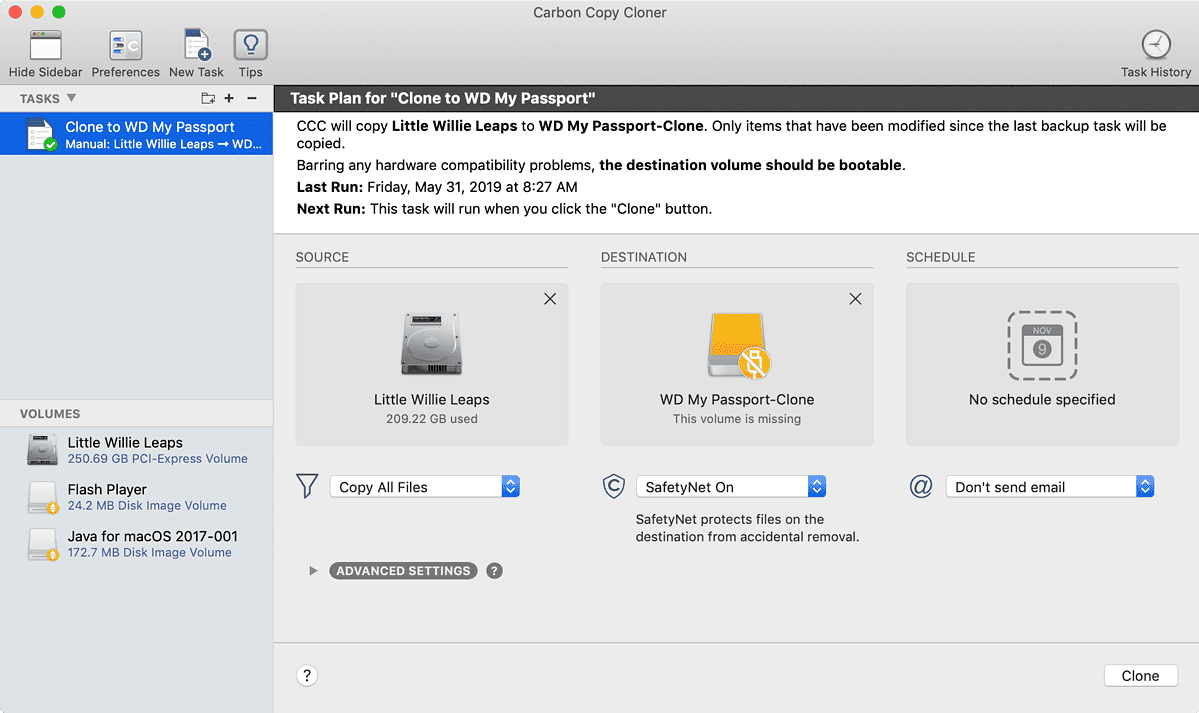
Setup Carbon Copy Cloner on all your Macs – even your portables – to ensure you’ve always got a copy of your data when you need it.
Beyond that, though, Carbon Copy Cloner can be a more targeted backup app, as well. You can use it to backup only specific folders, you can choose amongst direct-attached drives, network drives, or really anything as a destination for your backup, and it just works. All of your backups can leverage CCC’s SafetyNet which provides versioning to all of your backups and clones, ensuring that today’s clone doesn’t overwrite the data you had in yesterday’s. Handy stuff when you edit the wrong file accidentally!
Restoring from a CCC clone or backup is simple – and that matters a lot when you’re in a panic situation. CCC data isn’t stored in any proprietary formats: it just a file-level backup that can be read on most any computer. You don’t even need to have CCC installed. Just plug in your data (or attach to the network drive), and there are your files. Easy and simple.
With APFS, Carbon Copy Cloner becomes uber-powerful with its ability to create and manage all your snapshots. You can easily create snapshots of your APFS-formatted source and destination volumes, enhancing your data’s recoverability and doing it with lightening speed. Wisely, CCC uses a read-only snapshot of APFS-formatted source volumes to avoid interference from changes made to the source during the backup task, ensuring that nothing will get in your way.
Not only can Carbon Copy Cloner help you manage its own snapshots, you can see all snapshots available on a volume, including those created by Time Machine. You get to see how much storage is used, and you can then easily delete snapshots with the press of a button. Going beyond Time Machine’s 24 hour snapshot expiration, CCC lets you define your own snapshot retention strategy and keep them as long as you want.
Related
Lastly, we can’t talk about Carbon Copy Cloner without mentioning Bombich’s excellent commitment to support. They understand that every business is the customer service business, and they have organized their company to be both nimble and transparent. All support is handled in-house by true industry professionals, and if you have a problem that requires escalation, you’ll often find yourself communicating directly with Mike Bombich himself.
Please extend your thanks to the Bombich team by downloading your free, 30-day trial of Carbon Copy Cloner today to see why we’re so excited about this over here. You’ll do it to thank them for supporting TMO and making all this coverage possible, and in the end you’ll likely be offering them your own thanks for creating such a stellar, reliable app!

0 Response to "WWDC Coverage Sponsor: Use Carbon Copy Cloner to Clone, Backup, Manage Snapshots, and More"
Post a Comment