iOS: How to Send Apple Handwriting Feedback in Apple Notes
I can’t figure out if this is a new iOS 12 feature or not, but I think it is. I’m running the iOS 12 public beta and I discovered that you can send Apple your handwriting feedback in Apple Notes.
[macOS: Create Apple Notes Subfolders With Ease]
Handwriting Feedback in Apple Notes
- Open Apple Notes.
- Tap on a note with handwriting (you can use a non-handwritten note but there would be no feedback to give).
- Tap on the share button in the upper right corner.
- In the bottom list of icons, scroll left until you see Handwriting Feedback.
- Tap on it, then tap Submit.
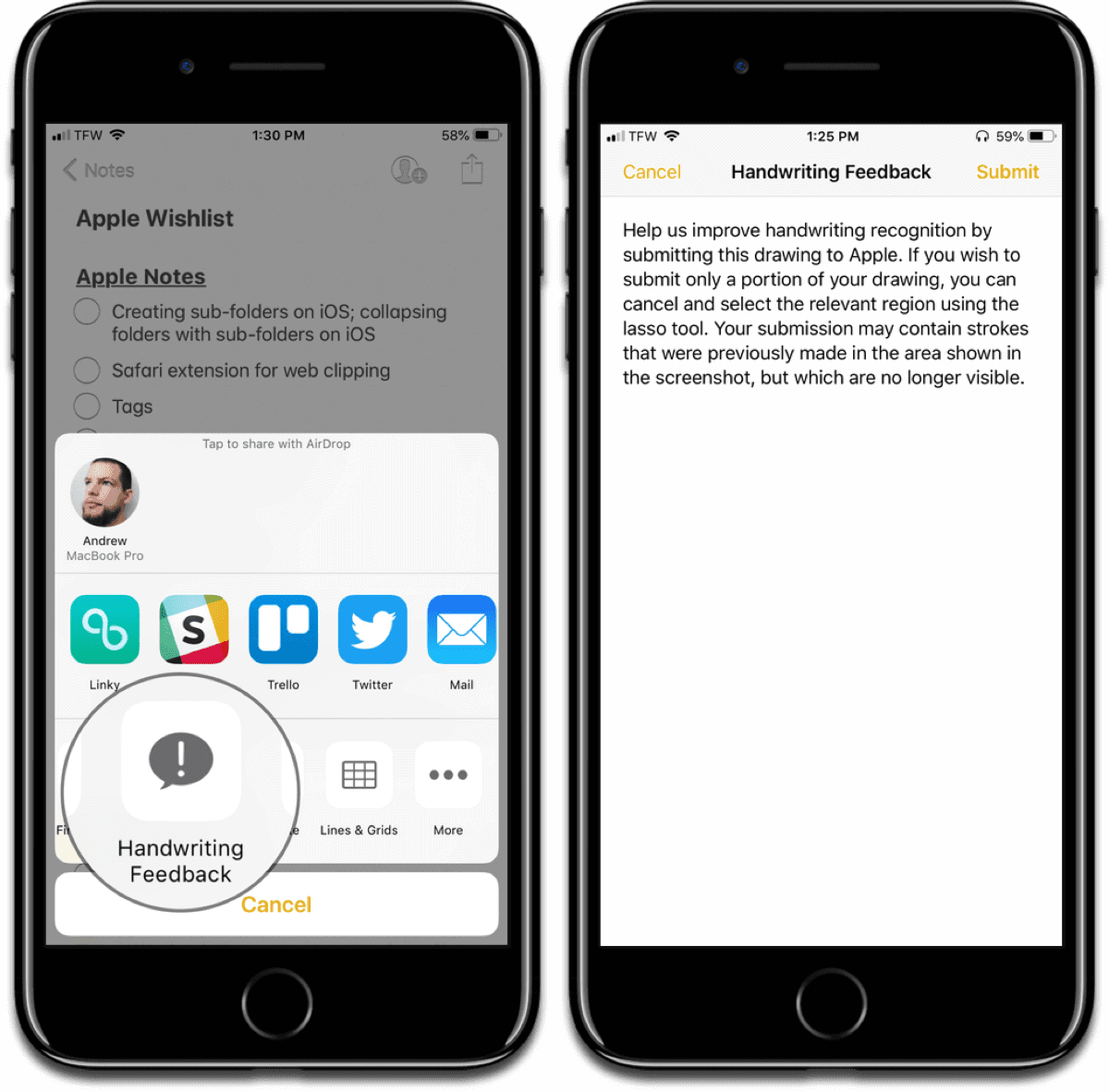
Submitting handwriting feedback in Apple Notes presumably helps improve the algorithms or machine learning that recognizes handwriting, like searching for text in handwritten notes.
Related
[iOS 11: How to Scan Documents in Apple Notes]

0 Response to "iOS: How to Send Apple Handwriting Feedback in Apple Notes"
Post a Comment