iOS: How to Name Alarms in the Clock App
With Apple’s Clock app, you can have multiple alarms. If you have trouble getting up in the morning, you can have alarms go off one after the other. Or you can set multiple alarms separately for different things. To make it easier to remember which alarm is for what purpose, you can name alarms. Here’s how to do it.
Name Alarms
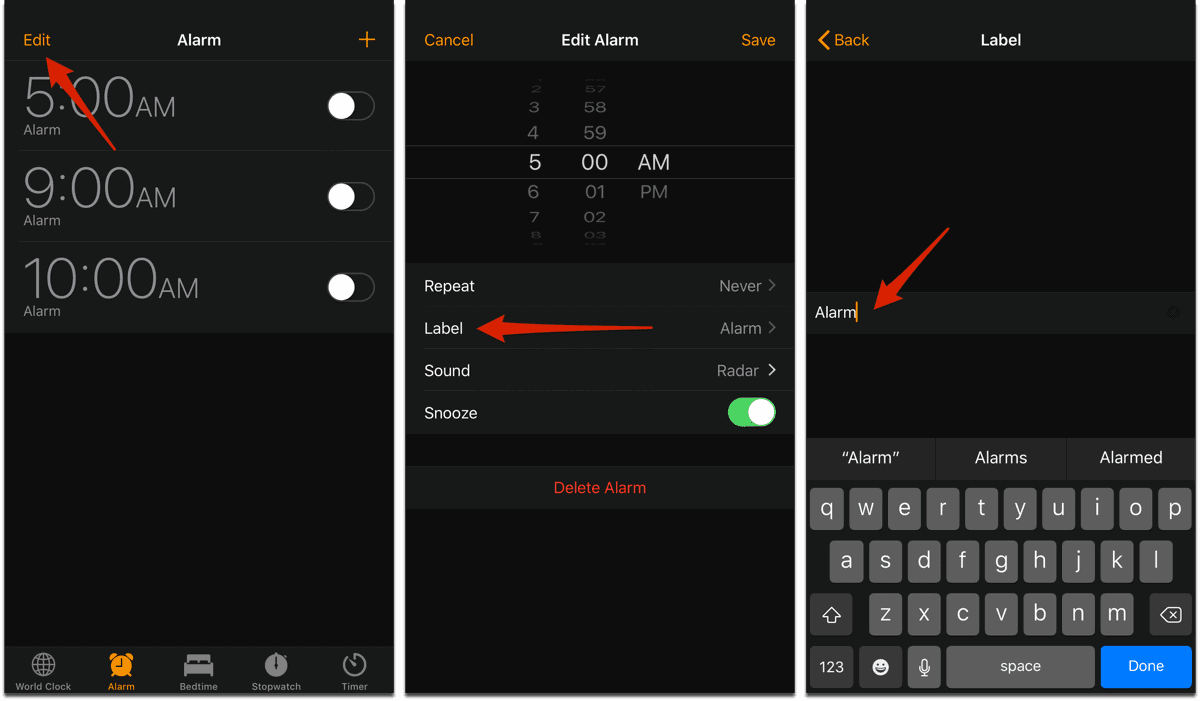
- Open the Clock app, and tap the Alarm icon on the bottom.
- Next, tap Edit on the upper left of the screen, then tap on the alarm you want.
- Here you’ll see a menu of several options. You can name alarms, have them repeat, and change the alarm sound.
- Tap Label, and then you can name it.
It’s a really handy feature and it makes managing multiple alarms much easier.
0 Response to "iOS: How to Name Alarms in the Clock App"
Post a Comment