Here are all of the Apps That Support the iOS 11 Files App
One of the new features in iOS 11 is the Files app. It’s a basic file management system that replaced the iCloud Drive app. Files lets you manage files and folders that are stored in the cloud. It also lets third-party cloud storage apps plug into the Files app. But which ones support iOS 11 Files?
Cloud Storage in Files
There are two different types of apps that support iOS 11 Files. The first group is made up of the major cloud storage providers, like Dropbox, Google, Microsoft, etc. The second group are apps that use iCloud Drive as storage, but aren’t a cloud provider, like Documents by Readdle. Here are the apps that we know of that support iOS 11 Files.
Note: Apps that are locked with a password or Touch ID can’t be accessed within the Files app. Example, Cryptomator.
Major Cloud Storage Providers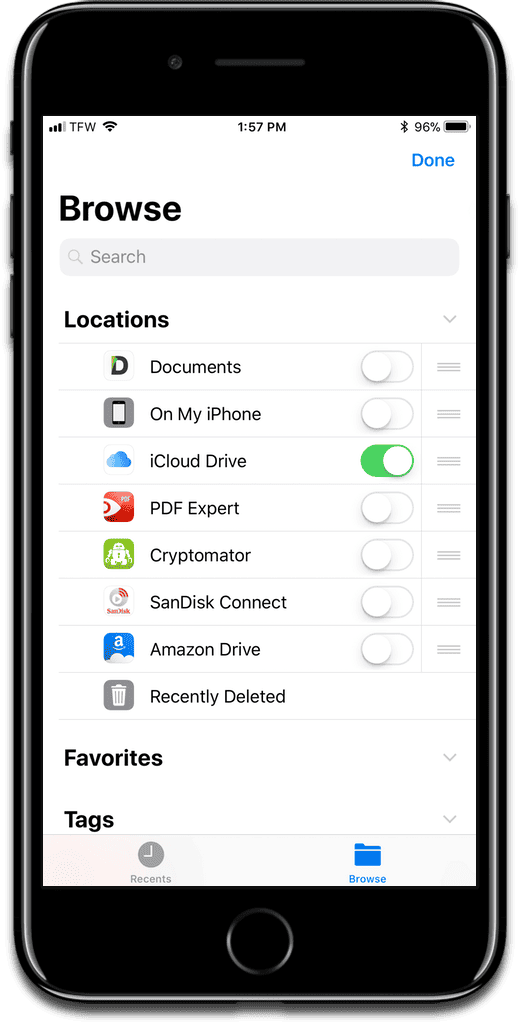
Apps Using iCloud Drive Storage
- Documents by Readdle
- PDF Expert
- SanDisk Connect (for SanDisk’s wireless connect USB drive)
- Omni Group (OmniFocus, OmniPlan, OmniGraffle)
To add these third-party services into iOS 11 Files: Open Files > tap Locations (upper left) > Edit (upper right). Here you’ll see a list of apps that support Files, with switches to enable them.
0 Response to "Here are all of the Apps That Support the iOS 11 Files App"
Post a Comment