How to Factory Reset Apple AirPods, May Help with Battery and Pairing Issues
Have you been having issues with your AirPods battery indicator or pairing issues? Some users have reported that doing a factory reset helps with both. Apple forum member martinctv posted instructions on how to do so in Apple’s support forums, and I’ll walk you through it.

AirPods Case Back with Button
How to Factory Reset AirPods
- Put your AirPods in their case—keep the lid open
- Hold the button on the back, as shown above, for three to five seconds until the amber light blinks three times
- Close the lid
- On your iPhone, go to Settings > Bluetooth > AirPods and Forget This Device, as shown below
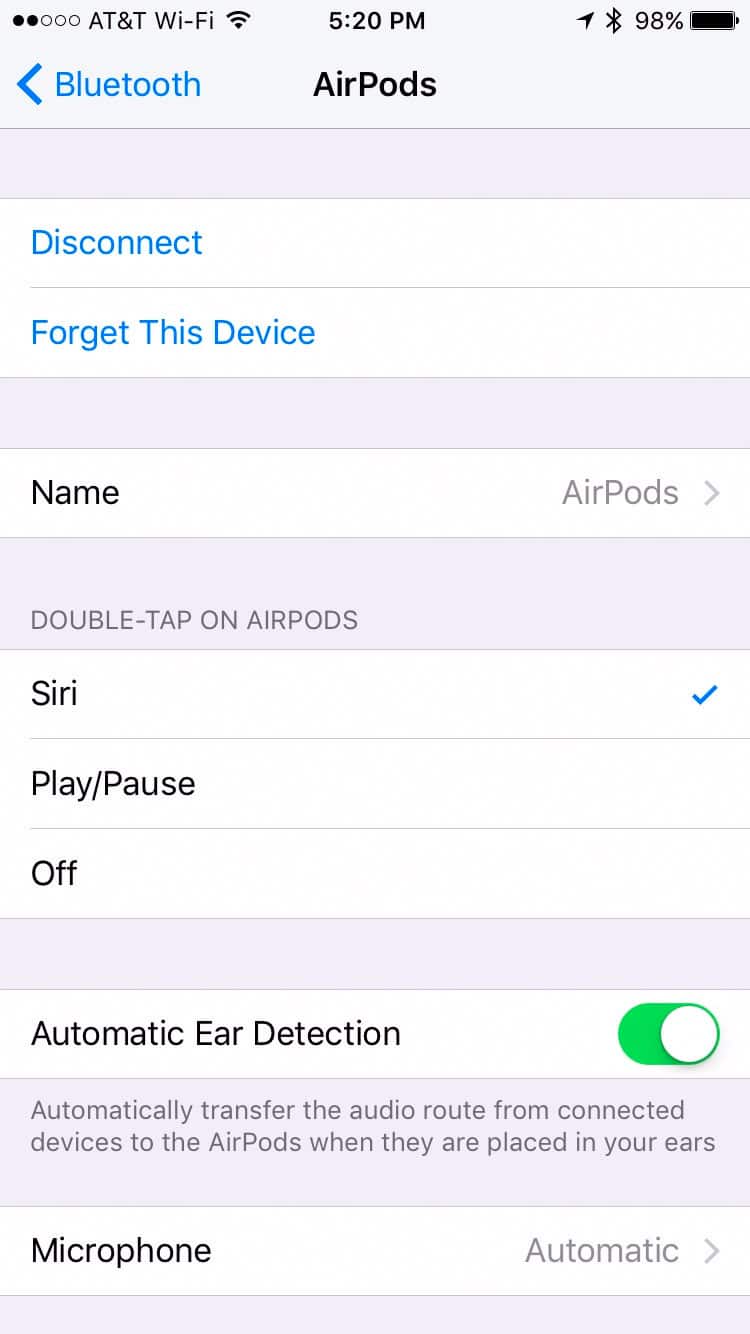
Forget This Device in Bluetooth Settings
Note that the instructions posted in Apple’s support forum also say to reset your network settings. In our testing, however, we haven’t that to be necessary.
And there you have it! If you have any tips or input on this, please drop them in the comments below.
*Adam Christianson of MacCast (and TMO) contributed to this article.
0 Response to "How to Factory Reset Apple AirPods, May Help with Battery and Pairing Issues"
Post a Comment