Cricut Smart Cutting Machines Are COOL!
Dr. Mac’s Rants & Raves
Episode #332
Last week I wrote about how excited I was to try the Cricut Maker smart cutting machine, and how disappointed I was when I discovered it could only cut balsa or basswood successfully if the artwork details were “at least as thick as a pencil.”
Needless to say, this put a crimp in my dream of cutting perfect wood inlays from my Mac or iOS device. But, since I already had the Cricut Maker, I tried cutting a variety of other materials that weren’t hampered by the “pencil thickness” limitation.
I’m glad I did. Although I was initially attracted to Cricut Maker for its ability to cut wood, I didn’t fall in love with it until I had used it to create dozens of interesting, fun, and useful projects.
I Didn’t Know You Could Do That With Vinyl
The first thing I tried cutting (after wood) was self-sticking vinyl. This versatile material is inexpensive, comes in a wide variety of colors and textures, and is great for many things including door or window signs and more.
For my window sign, I created the artwork (all text in this case) using the web-based Cricut Design software. Then, I affixed an uncut sheet of vinyl to a 12×12-inch cutting mat (included) and inserted it into the Cricut Maker cutting machine. Back at my Mac, I clicked the “Make It” button…
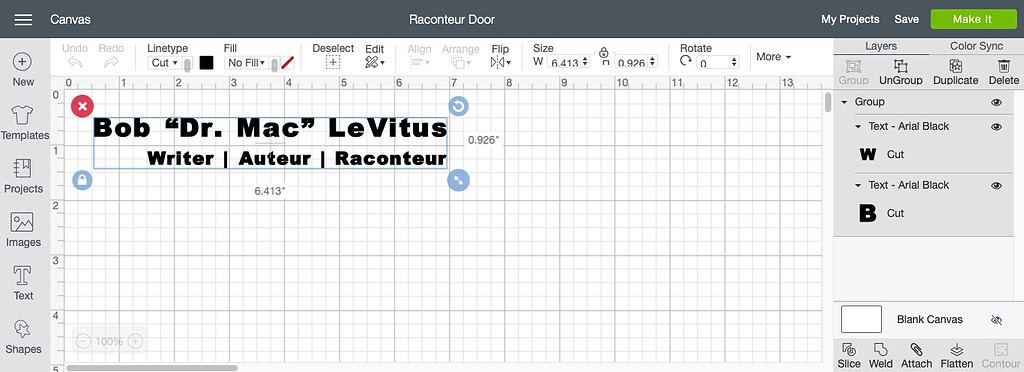
The web-based Cricut Design software is easy to use.
After a few minutes the sign was done.
After cutting, the next step is to “weed” the vinyl. This means removing all the unneeded parts, like the little pieces inside characters like A, B, D, O, 4, 8, and so on. Cricut sells tools specifically designed for weeding, and they are thoughtfully designed. But I found an X-Acto knife and tweezer almost as effective.
After weeding, you need to cover your artwork with an adhesive “transfer sheet” to maintain letter, line, and artwork spacing when you apply it. This prevents having to affix each sticky little letter by hand and virtually guarantees professional results.
The final step is to peel away the backing from the vinyl, affix your sign to the door or window (making sure it’s nice and straight), and then peeling away the transfer sheet that held the letters in place.
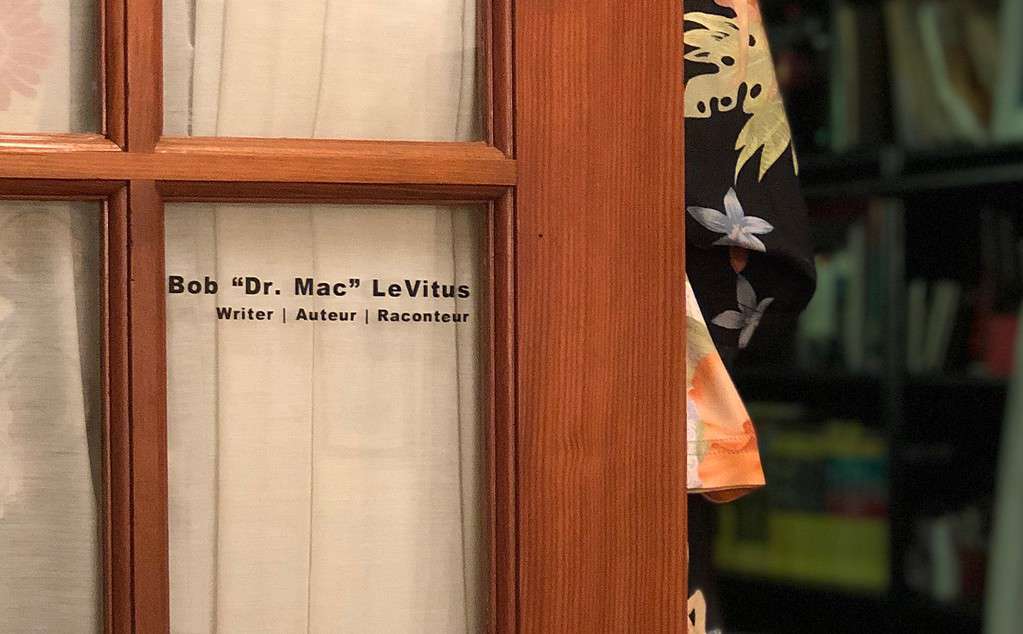
My door sign looks very professional (if I do say so myself…)
Not surprisingly, this is the same process you’d use for things that aren’t door signs, such as stencils (for painting), heat-transfers (for ironing onto clothing), and etched glassware.
Professional-Looking T-Shirts and Painted Signs
Here are some of my creations. For this sign, I first cut a vinyl stencil, weeded it, and then affixed it to a board. Three light coats of spray paint, a couple of eye-hooks, and a strip of rawhide were all it took to turn it into a lovely hanging sign.
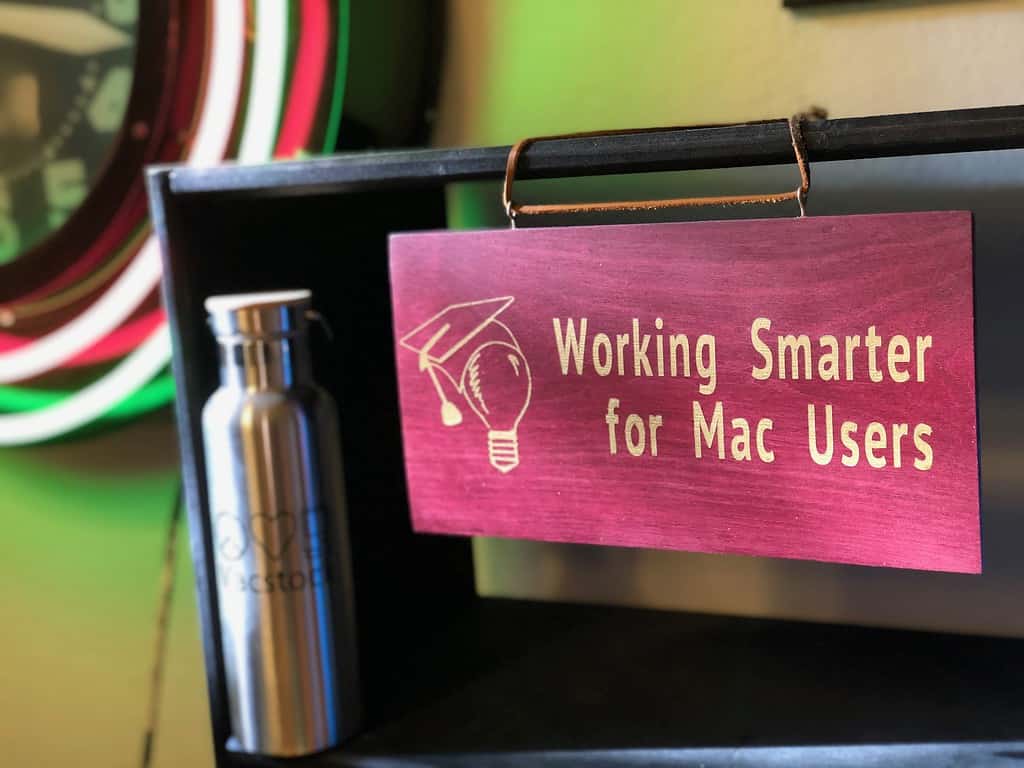
There’s no way I could have made a sign like this without Cricut Maker.
And, because the Cricut Maker cuts out individual letters and graphic elements, t-shirts don’t have the glossy, tacky home-made look, but instead look like they were professionally silkscreened.

Unlike most home-made t-shirts, these look like they were professionally silkscreened.
Surprise! It Creates Etched Glassware!
I knew the Cricut machine could cut wood, vinyl, fabric, and heat-transfers, but using it to etch glassware took me completely by surprise.
To etch a design into glass, you first cut a vinyl stencil, weed it, and apply it to the glassware. Then, (carefully following the instructions because it is extremely caustic), merely spread Armour Etch cream ($10 and up at Amazon.com) over the stencil. After 5 minutes, carefully rinse away the cream, and your design is permanently (and perfectly) etched into the glass
It’s simple and easy and the results are amazing.

My photos don’t do these etched glass items justice—they’re far prettier in person.
If you’re like me, and enjoy making unique items from scratch as much as I do, visit Cricut’s web site or your local Michael’s store to find out more about this flexible peripheral for your Mac (or PC, iOS, or Android device).
Cricut Maker. Cricut. $369. www.cricut.com.
0 Response to "Cricut Smart Cutting Machines Are COOL!"
Post a Comment