Apple’s macOS Mojave 10.14.4 Update Includes Gmail Bug – We Have a Possible Fix
After updating to the latest version of macOS Mojave 10.14.4, some users are reporting that Apple Mail will not connect to a Gmail account that is part of a G-Suite setup. [Update Saturday, March 30, 2019: this is now fixed.]
So far what it sounds like (according to a discussion in the Apple support forums) is that the prompts pop up, and you walk through entering the information again, but the handoff back to Mail is failing silently so there’s no error message to work from.
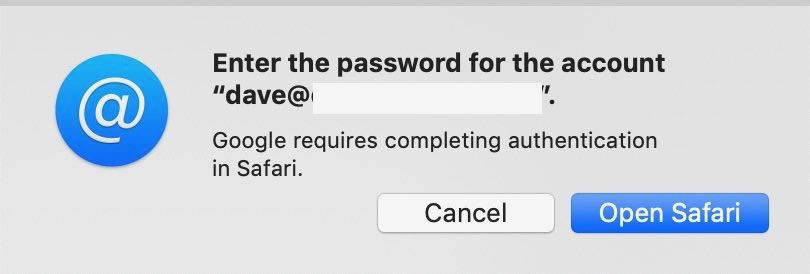
There are at least a couple of ways to work around this until there is a fix. First, you can simply use a different mail client or even just log into Gmail in a web browser.
Second, some people have reported success by disabling their existing Apple Mail accounts and creating new ones, entering the relevant information as a “regular” IMAP account instead of selecting the Gmail option when creating the new account.
If you’re going to try the IMAP option, we’ve had better luck here at TMO by using Gmail’s alternate server names of imap.googlemail.com and smtp.googlemail.com instead of their gmail.com counterparts. Additionally, while Mail will want to use “Automatic” as the username, don’t let it. Manually type in your full email address before clicking through to the next step.
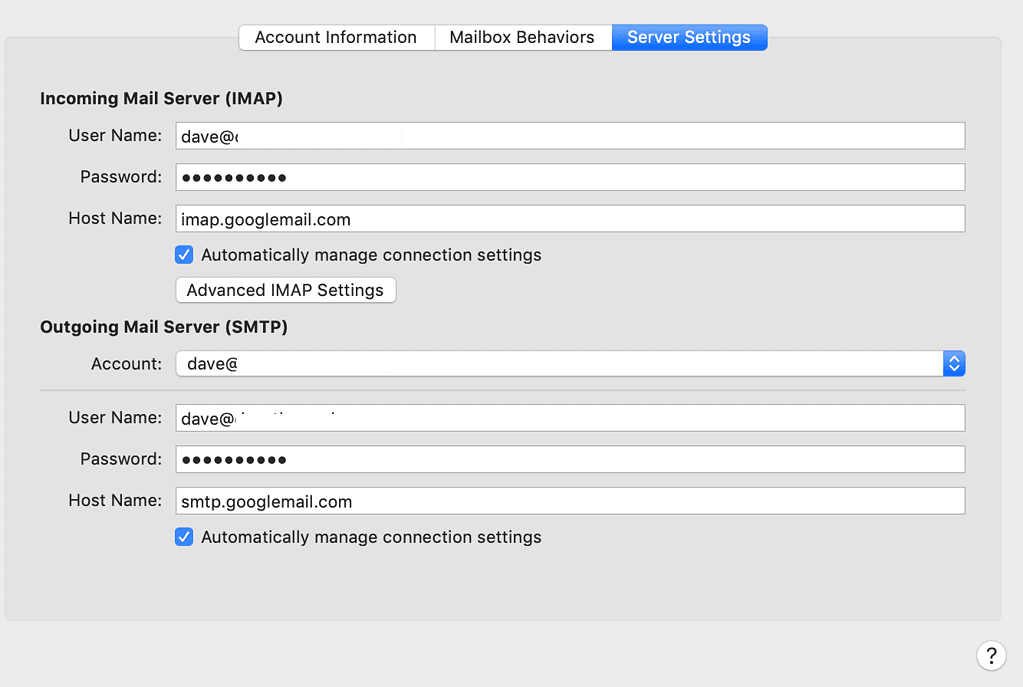
If you’re going to use the IMAP method you’ll need to enable what Google calls “less secure apps” to access your mail. If you have Two-Factor Authentication enabled, you’ll also need to generate an App-Specific Password to use in Mail here. Don’t worry, Mail will still connect over an encrypted connection to the “new” account you set up.
A quick scroll through the support discussion shows some people having issues with a Gmail address that includes a period in it, some being told by Apple Support to create a new account, some being told NOT to create a new account, and some saying a gmail.com address with no punctuation isn’t working either.
Whatever the case, if you’re using Apple Mail for any sort of Google-provided address, be aware this could be broken for you if you are keeping up to date on macOS Mojave and want to update to 10.14.4.
0 Response to "Apple’s macOS Mojave 10.14.4 Update Includes Gmail Bug – We Have a Possible Fix"
Post a Comment