How to Fix iCloud Contacts Syncing With the Nuclear Option
Occasionally you might run into a problem where your iCloud contacts have trouble syncing across devices. Sometimes you can fix it by logging out, logging back in, etc., but what if that doesn’t work? Mac Geek Gab listener Chris has a solution to fix iCloud contacts, and it’s called the nuclear option.
Going Nuclear
Chris says that he discovered this from an Apple Support specialist. It usually happens when you sync contacts with your Mac. For some reason, Mac contact records, as well as iCloud itself, can become “tainted” but iOS remains pure.
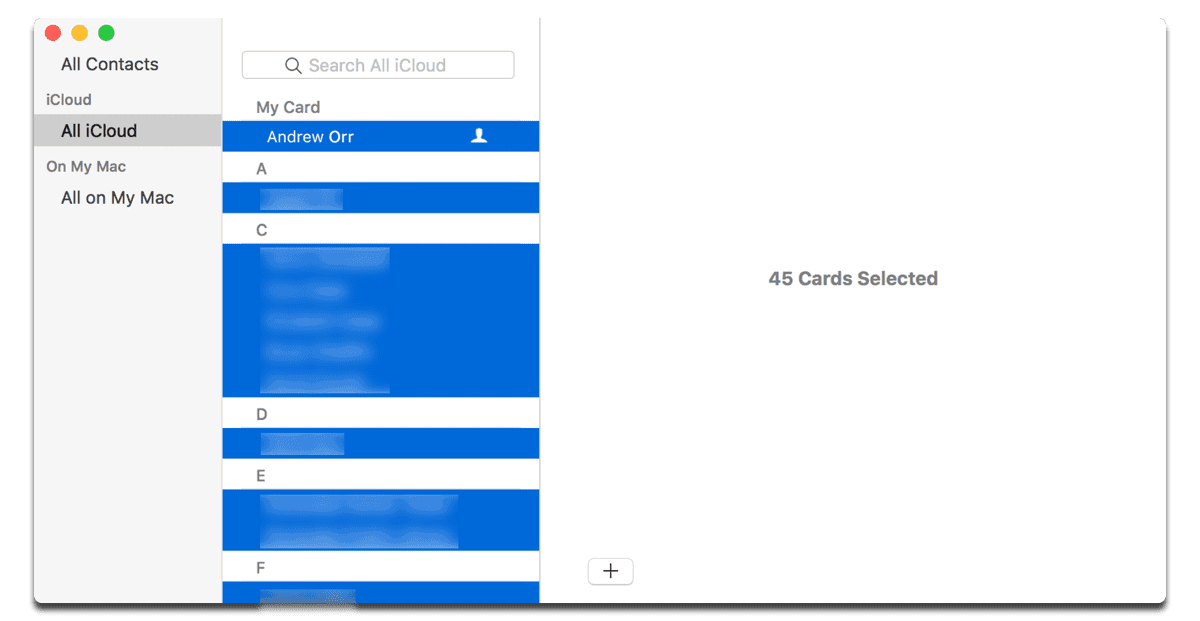
- Before we start, it’s a good idea to back up all of your devices just in case.
- Next, find the iOS device that has your contacts on it. This is the One Pure iOS device. Log it out of iCloud and keep the contact records on it.
- Now, delete all contacts from your other devices, as well as on iCloud.com. Make sure there isn’t a single contact left. On your Mac you can open the Contacts app, select all of them by pressing Command (⌘) + A, then hitting Delete. You can use the exact same keyboard command on iCloud.com.
- When all devices and iCloud have no contacts left, log the pure iOS device back into iCloud, and sync its contacts with iCloud again.
The pure contacts will load into iCloud and be synced with your other Apple devices.
0 Response to "How to Fix iCloud Contacts Syncing With the Nuclear Option"
Post a Comment