watchOS: How to Change Your Apple Watch Activity Goals
The Apple Watch measures three fitness goals: Move, Stand, and Exercise. Each one is designed to help you lead an active lifestyle. But each one of us has different needs, and sometimes you may want to change your Apple Watch activity goals. Here’s how.
Move
At this time, Apple only lets you change the Move goal, not Stand or Exercise. The Move goal is really a calorie goal, and that may be why it’s the customizable one.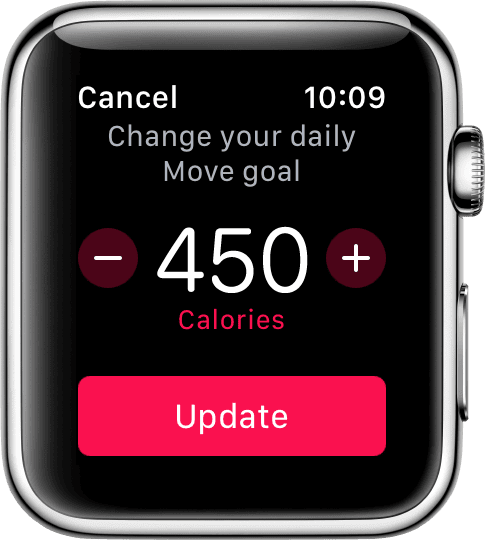
- Launch the Activity app on your Apple Watch home screen.
- 3D Touch (press firmly) on the screen.
- There, you can tap on Change Move Goal.
- Adjust your goal by using the plus (+) and minus (-) buttons.
- Finally, tap Update.
In this way, you can change the amount of calories you want to burn for a particular day. Maybe you want to burn off a big lunch, or dial it down a bit if you’ve been eating healthy.
0 Response to "watchOS: How to Change Your Apple Watch Activity Goals"
Post a Comment