iPhone X: How to Quit Apps
Quitting apps on the iPhone X works a lot like it does in any other device running iOS 11, but with a couple differences—like knowing how to get to App Switcher so you can actually kill a running app. Read on to learn how it works.

Swipe up and pause to see the iPhone X App Switcher, which is also where you quit apps
To quit apps on the iPhone X you first need to get to the App Switcher view. I detail that in another tip, but the short version is swipe up and pause.
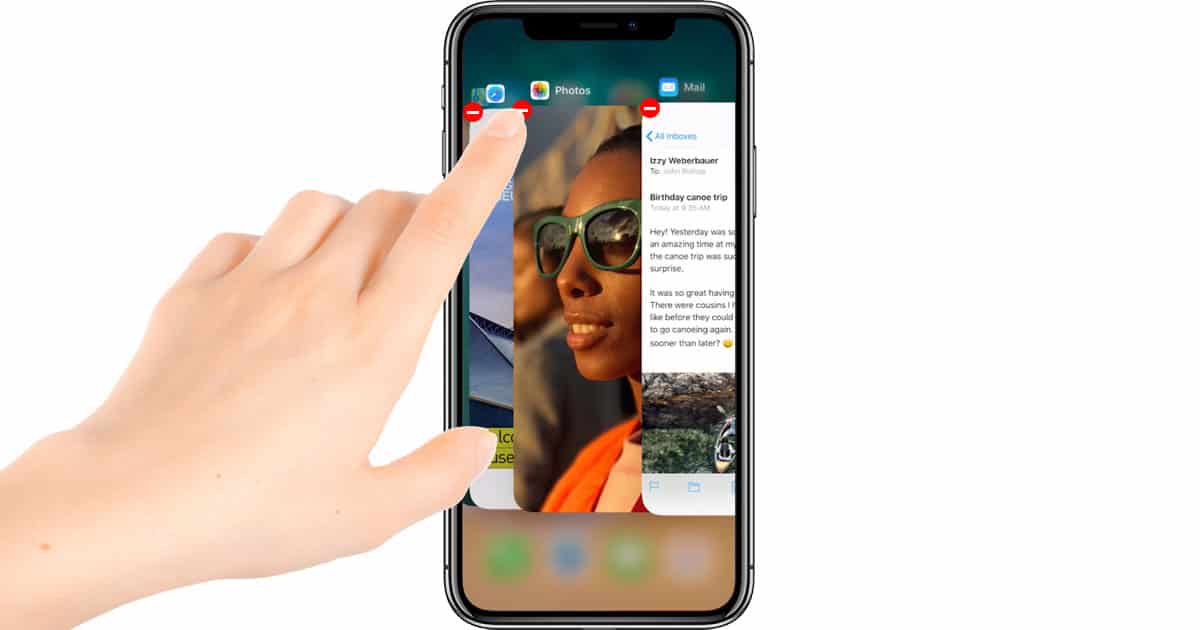
Press and hold an app, then tap the quit button to close it
Once you’re in the App Switcher view tap and hold on any app until the Quit button appears at app’s top left corner. Now swipe through the apps until you find the one you want to quit and tap that little red button.
Looking for more iPhone X gestures?
Related
- How to Get to the Home Screen
- How to Access Control Center
- How to See Notification Center
- How to Use Reachability
- How to Use Fast App Switching

0 Response to "iPhone X: How to Quit Apps"
Post a Comment