Apple’s User Interface Incoherence is Beginning to Show
It’s only natural that different Apple devices with different shapes and roles should introduce some UI fragmentation. But it’s getting worse, not better.
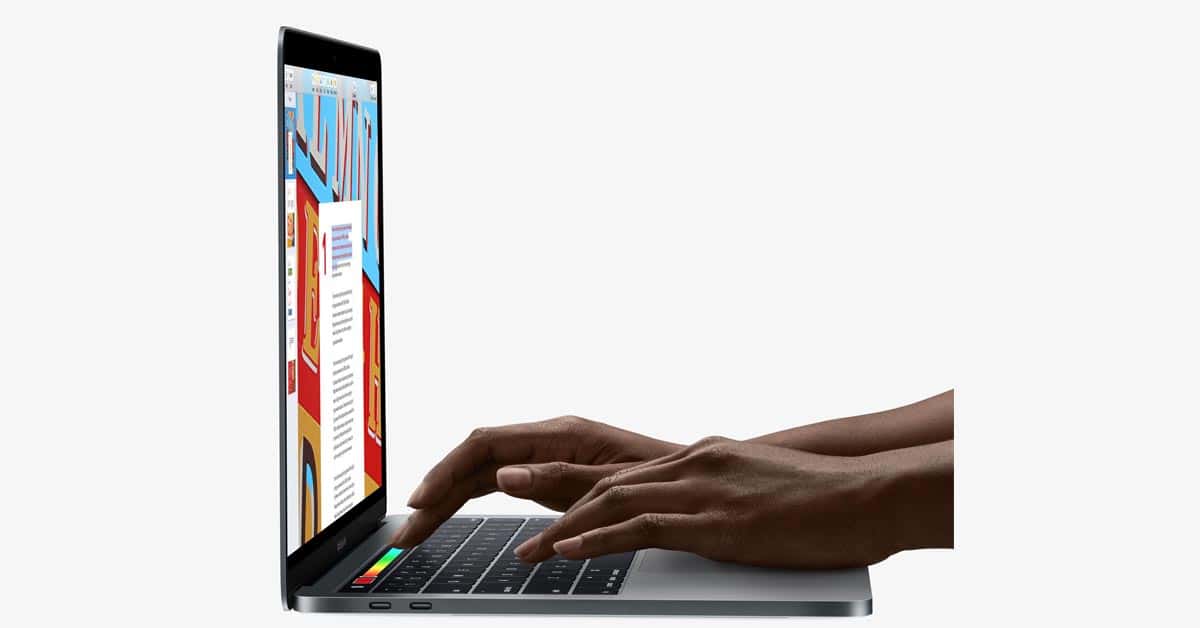
Touch me this way here. That way there. Will it all change again?
Background
There was a time when Apple had one primary OS in the market: [Mac OS X, macOS]. Now, with the proliferation of OSes [macOS, iOS, watchOS, tvOS] across different hardware, it can be confusing as to which device does, or should, support various UI features.
Press Here
Force Touch launched on the Apple Magic Trackpad 2 in the autumn of 2014. According to Apple:
The Force Touch trackpad lets you Force click by pressing on the trackpad and then applying more pressure. This allows you to take advantage of added functionality in many apps and system features on your Mac.
Force Touch is featured on the Magic Trackpad 2, the Apple Watch and the trackpads of the MacBook Pro (starting in 2015) and the latest MacBooks. It uses a electro-mechanical system branded as the “Taptic Engine,” and it relays a vibrational feedback to the user.

Apple’s Magic Trackpad 2 introduced Force Touch. Image credit: Apple
But Wait….
Starting in September, 2015, with the iPhone 6s, Apple launched what’s called 3D Touch. That’s a more sensitive version of Force Touch. 3D touch is able to detect a change in distance (hence the force applied) between two glass layers in the display, and that changes a capacitance which can be measured.
3D touch is exclusive to iPhones. According to Apple, “you can adjust the sensitivity of 3D Touch on iPhone 6s, iPhone 6s Plus, iPhone 7, iPhone 7 Plus, iPhone 8, and iPhone 8 Plus.”
The problem is that it’s hard to remember which is which. Apple likely wanted to distinguish between the two technologies because they are, in fact, different hardware. But it has just resulted in confusion. Consumers generally don’t care about the underlying hardware technology, but they do care when confronted with multiple, confusing terms for what seems like the same user interface and effects.
Worse, 3D Touch isn’t available on iPads. That’s probably because it would be cost or technology challenging to implement 3D touch in a large 12.9-inch iPad Pro display. As a result one must be conscious of what device one is using. iPad display: nope. iPhone display: 3D Touch. Latest MacBook/Pro trackpads: Force Touch. MacBook/Pro displays: Don’t even think about touching those.
Next Page: Touch ID wanes. Face ID is the future. Except. Wait.
Face ID, Touch ID and the Future
Ever since the launch of the iPhone 5s in the fall of 2013, we’ve had Touch ID. That’s the fingerprint recognition system that’s been on all new iPhones ever since. Except the iPhone X which uses Face ID.

Face ID is the future? For iPhones only?
As Touch ID evolved, Apple thought about how it could be a feature of not just iPhones but the new MacBook Pros starting in late 2016. That resulted in the Touch ID section of the MacBook Pro’s Touch Bar.
We naturally wondered what would happen to Macs without built-in keyboards, like the iMacs. But at WWDC 2017, Apple introduced new iMacs with standard keyboards, The Magic Keyboard family. Okay, we thought, Apple wasn’t ready with a new keyboard with a Secure Enclave and an encrypted link to the iMac. We’ll wait.
For awhile, there were rumors that only the iMac Pro would have this kind of advanced, possibly expensive, keyboard. That would be a shame. Or maybe the standard iMac would models would ship with a Touch ID keyboard in the future. A recent demo of the iMac Pro had the same keyboard showed at WWDC. Maybe the advanced keyboard will never appear. Maybe it will be unveiled in December.
Related
But then Face ID came along, and that, Apple says, is much more secure. It looks to be the best authentication system going forward on iPhones. And so. If it’s so great, will Face ID be implemented on future MacBook/Pros? Will future MacBooks get a simpler Touch Bar but have Faced ID? Alternatively will the Touch Bar, which hasn’t set the world on fire, disappear altogether from MacBook Pros— which will sport a FaceID system above the display as in the iPhone X? (The “notch.”)
Worse, what about the imminent Mac Pro? It doesn’t have a built-in display and may well sit hidden under a desk. Will Apple offer a custom display with Face ID? That would greatly annoy technical professionals who like to select their own special purpose displays. They’d hate to be forced to chose between an Apple display with Face ID and their own favored 3rd party display.
Finally, don’t get me started on the Apple TV remote. I’m out of room.
Challenges
Apple sells a lot of different devices for differing user needs that have different sizes, roles, and operational profiles. Syncing all these technologies, like 3D Touch and Face ID across platforms is tough. On one hand, the iPhone X could be the progenitor for all the new technologies going forward, and subsequent Apple products will inherit its features. On the other hand, new technologies often mature on one platform and then don’t find a practical place on the other offerings.
It’s a decent problem to have, but it can also introduce user confusion about how to operate their various Apple devices. Keeping the naming conventions consistent and offering upgrades to make devices work the same, when feasible, is always welcome.
That would be a touching gesture by Apple.
0 Response to "Apple’s User Interface Incoherence is Beginning to Show"
Post a Comment