iOS: How to Retrieve Purchased Ringtones
Purchased ringtones haven’t always been available to download again if you lost them. I ran into this problem recently when I did a terrible thing. After wiping my primary Mac and my iPhone at roughly the same time, I realized my backups were corrupted. I searched and searched for an easy way to retrieve purchased ringtones again, but nothing seemed to work. Then I stumbled across a way to do it, which I’m about to show you.

Ringtones can seem like a ripoff when you think you can’t download them again after wiping your device. Fortunately, Apple seems to be making it easy to retrieve purchased ringtones after such an event
Does Apple Allow You to Retrieve Purchased Ringtones?
The verdict on this question was hazy. If you search “redownload ringtones” or “retrieve purchased ringtones,” you’ll come up with several widely different answers. One post in the Apple Support Community says you need to download them to your computer to back them up.
I stumbled across another page that suggested the iTunes Store app on the iPhone would have a section under “Purchased” for “Tones.” It doesn’t. Other forum posts said downloading ringtones was a one-time deal. Apparently, you could contact iTunes Support for a “regrant” of the download. None of these answers were satisfactory, but it seemed to be impossible to retrieve purchased ringtones if you lost them.
The Discovery of a Feature Perhaps New to iOS 11
Then one day I was setting up some custom alert tones, and happened to notice an option to download purchased tones. I am reasonably certain this option doesn’t exist in iOS 10, but hopefully some helpful reader will check for me and comment if this method works there, or just in iOS 11. Anyway, here’s how you can redownload purchased ringtones on your iOS device.
First, open the Settings app on your device. Scroll down to Sounds & Haptics, and tap on it. Next, look for the Ringtone option and tap to change it.
Related
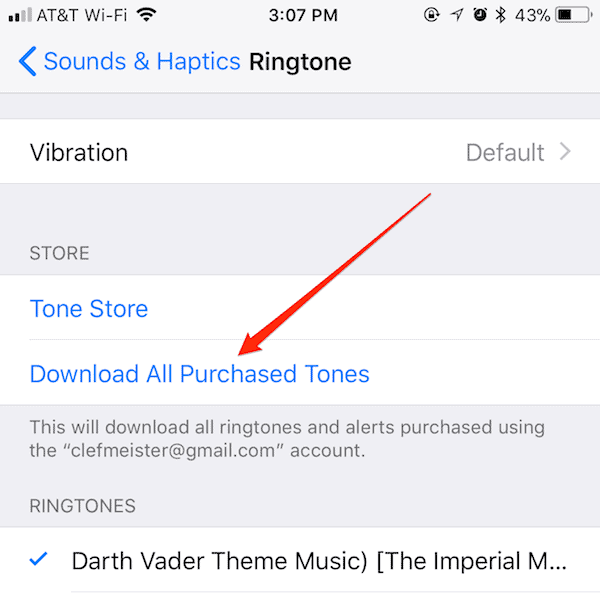
If you want to retrieve purchased ringtones again, here’s where you can find the option
As you can see, there is a Store section that allows you to visit the Tone Store or Download All Purchased Tones. If you tap on Download All Purchased Tones, your previously purchased ringtones will download and be available for you to use.


0 Response to "iOS: How to Retrieve Purchased Ringtones"
Post a Comment