How Will Your TV Work With Apple’s new 4K/UHD/HDR Apple TV?
We’re almost certain now that Apple will announce a new 4K/UHD/HDR Apple TV with HDR, perhaps on September 12th. How will it work with your current TV system?

Sony OLED XBR-A1E 4K/UHD/HDR TV (2017).
Standard HDTVs
The first thing to know is that if you currently have a 1080p HDTV and aren’t planning to upgrade to a 4K/UHD TV right away, you’ll still be able to watch 4K content from this new Apple TV. It will simply be displayed as 1080p. 4K content may look a little better for geeky technical reasons.
HDR
The new Apple TV is believed to support High Dynamic Range (HDR) in the form of the standard called HDR10. If you have a 4K/UHD TV made in late 2016 or later than supports HDR10, it will honor the signal from the Apple TV. (Presumably passed along from a streaming source like Netflix.)
If you have an older 4K/UHD TV (2014-2016), the HDR metadata will be ignored, and all you’ll see is the enhanced resolution of a 4K/UHD display. That is, if you sit close enough to avoid the Retina effect. Here’s a chart, shown below, that will tell if you need to sit closer to exploit the 4K resolution.
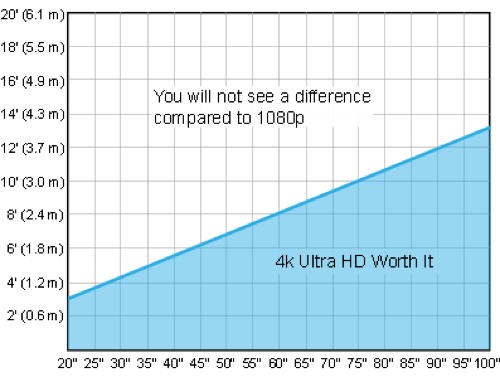
Image credit: Rtings.com
Early 4K/UHD TVs used 8-bit color. In order to support HDR10, the new Apple TV will also have to support 10-bit color. An older 4K/UHD TV from 2014-2016 won’t see that extra color depth.
Scaling the Video
If you plan to buy a 4K/UHD TV first and wait for the new Apple TV, how will the older 1080p image from your 4th gen Apple TV look? The answer is in what’s called a scaler. All TVs have them, and they’re generally pretty good. I’ve heard some say Sony makes the best.
In this case, a scaler upconverts the incoming 1080p video to 4K/UHD. It uses a mathematical algorithm to convert the display of 1 pixel to 4 pixels. No real resolution is gained, but if the scaler is very good, the 1080p picture on a 4K/UHD TV will look almost as good as on a native 1080p TV.
More difficult is upscaling/upconverting of Standard Defintion (SD) from 480i to 2160p. That’s a huge leap, and no scaler can overcome that massive scaling task. Fortunately, we’ve all pretty much converted to High Definition, 720p/1080i/1080p, and so the upconverting is less difficult.
AV Receivers
If you’re using a High Definition capable AV Receiver as an intermediary—instead of running an HDMI cable from the Apple TV directly into the TV, you’ll need to upgrade to a 4K/UHD capable AV Receiver. Good ones cost about US$500 and go up from there depending on features.
A modern AV Receiver must support the 4K/UHD signal via HDMI ports at the HDMI 2.0a or 2.0b level. The “a” or “b” means that it can receive and pass along HDR metadata. All modern AV Receivers in 2017 support this. Watch out for some older, discounted Receivers that are HDMI 2.0 only.
Some AV Receivers, at extra cost, offer their own scalers. This article at CNET suggests that the modern 4K/UHD TVs all have their own scalers that are good enough. Your AV Receiver doesn’t need one also.
New HDMI Cables?
The HDMI cables you already have are almost certainly good enough. You may run across vendors who’ll try to sell you “4K HDMI” cables. That is complete nonsense. This article at CNET explains why your current HDMI cables will work just fine for 4K/UHD/HDR content and your new Apple TV.
60 vs 120 Hz
Just about 100 percent of modern content is transmitted at 1080p/24, 1080p/30 or 1080p/60. That number after the slash is frames per second (fps). Many modern 4K/UHD TVs offer 120 Hz refresh rates. That means high speed electronics are used to interpolate the video frames and achieve a higher refresh rate. This makes for smoother motion and helps for high speed games and fast action sports like ice hockey.
The thing to know is that this processing is done on the TV after the signal is received. You don’t need to worry about the Apple TV (and/or an AV Receiver) rated at (a mere) 60 frames per second. The 60 fps source video just gets passed along to the TV for 120 Hz processing.
Denouement
TV technology is complex, and a lot is going on behind the scenes. The bottom line is this:
- If you buy a 4K/UHD Apple TV and a 4K/UHD TV this year, they’ll work together just fine, including HDR.
- If you use an older HDTV (1080p) with your new 4K/UHD/HDR Apple TV, that’ll work just fine also for HD content. But you won’t get the benefits of 4K resolution and HDR.
- If you’ve been using an AV Receiver with your old HDTV (for your speaker system), and you buy a 4K/UHD TV, you’ll need a new AV Receiver that supports 4K/UHD and HDR via HDMI 2.0a/b.
Questions? I’ll try to answer them in the comments.
0 Response to "How Will Your TV Work With Apple’s new 4K/UHD/HDR Apple TV?"
Post a Comment