Quick Apple Watch Tip: Get to know the new App Dock
Did you know watchOS 3 has a dock for apps now, which replaces the previous “Glances” feature? Apple deemed it so important to watchOS that this new dock also usurped the previous (and likely unpopular) “Friends” functionality of the Watch’s only button besides the Digital Crown.
The App Dock is a shortcut to glancing at and switching between your most important apps. Any apps you add to the dock are kept in a suspended state in memory, allowing them to start instantly, or at least much faster than before. In fact, developers can refresh docked apps when they’re in the background. Even if you don’t switch to an app in the dock, it will still display updated, glance-able information.
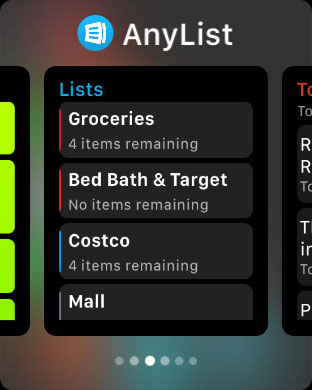
AnyList App in watchOS 3 App Dock
To use the App Dock, simply press the Watch’s side button (the one that isn’t the Digital Crown). Apple added a few apps to the dock for you, but there are two ways to add your own:
On ⌚️
- Start any app
- Press the Watch’s side button
- The Dock will open
- If this app isn’t already in the Dock, a “Keep in Dock” button appears below it.
- Go nuts
On 📱
- Open the Watch app
- Tap the Dock section near the top
- Tap Edit in the upper right
- Go nuts
Related
This should shed some refreshing light on experience that newer Apple Watch apps can provide. Coming soon, I have another post with some of my favorite apps that can make the Apple Watch even more useful.

0 Response to "Quick Apple Watch Tip: Get to know the new App Dock"
Post a Comment