Safari: Importing Bookmarks (The New Way!)
Way back in 2014, I wrote a tip about importing and exporting bookmarks between browsers on your Mac. There’s a relatively new and nifty way you can bring bookmarks from Firefox or Chrome into Safari, though, so you no longer have to walk through the complicated exporting process I outlined before. Here’s all you’ve gotta do: In Safari, click on the File menu and choose “Import From,” and then pick the browser that contains the info you’d like to transfer.
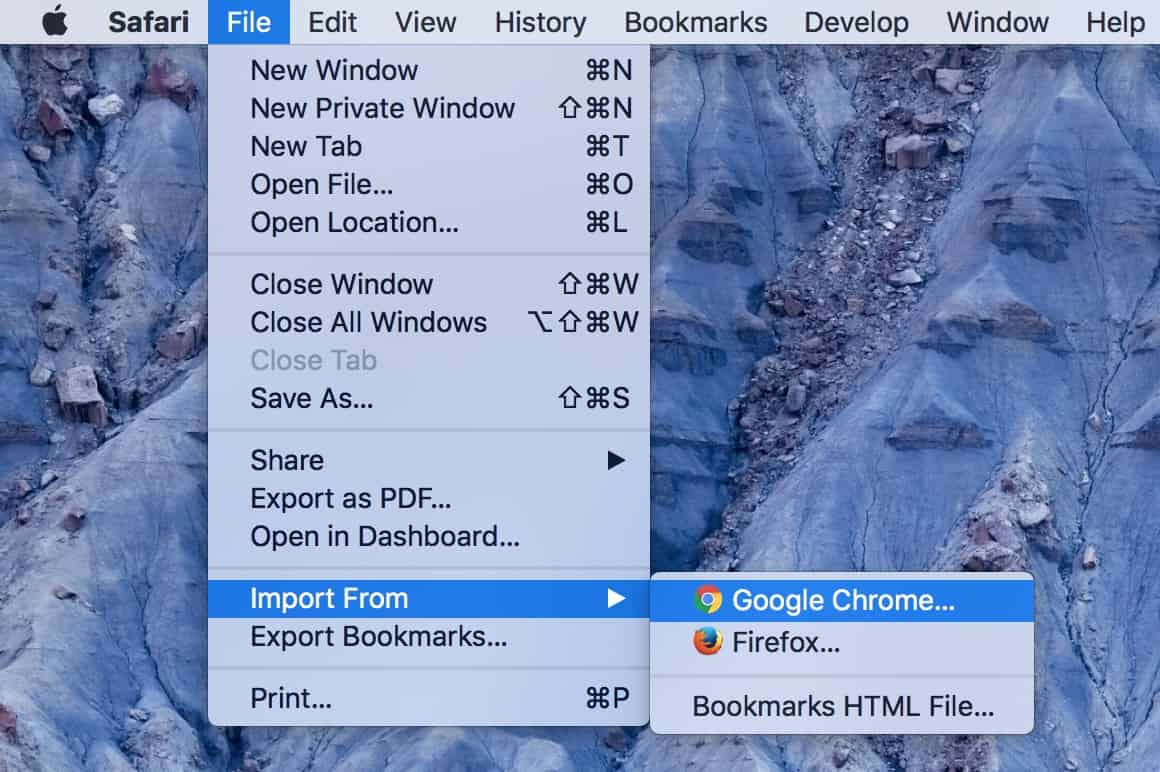
When you do so, Safari will give you the possible importing options.
 Choose what you need, click OK, and that’s all there is to it! Wow. That’s…like a thousand times easier than it was before. All you’ll have to do afterward is go in and organize the new items (Bookmarks > Edit Bookmarks), and you’ll be golden. Hey, I’m happy about this new feature and all, but does Apple have to keep making my older tips obsolete? Man. Don’t they know I write this stuff for a reason?
Choose what you need, click OK, and that’s all there is to it! Wow. That’s…like a thousand times easier than it was before. All you’ll have to do afterward is go in and organize the new items (Bookmarks > Edit Bookmarks), and you’ll be golden. Hey, I’m happy about this new feature and all, but does Apple have to keep making my older tips obsolete? Man. Don’t they know I write this stuff for a reason?
0 Response to "Safari: Importing Bookmarks (The New Way!)"
Post a Comment