iOS 10: Selectively Control Read Receipts For iMessage
If you’ve been using Apple products, you’re most likely familiar with iMessage read receipts. You probably also know you can turn this feature on and off. But did you know you can fine-tune it?
iMessage Read Receipts
A read receipt in iMessage is simply a feature designed to let your contacts know when you’ve read their message. You can go into Settings to turn this on and off at will. On iOS 9 and before, this setting turned it off for all contacts.
But with iOS 10, it’s possible to control read receipts for each of your contacts. Now you can let your boss know when you’ve read her message, while turning the feature off for that weird guy you met on Tinder.
To do so, open up a message from one of your contacts. In the upper right part of the screen, tap the blue circle with an “i”. There you can share your location, see a history of images and attachments with that contact, and control read receipts.
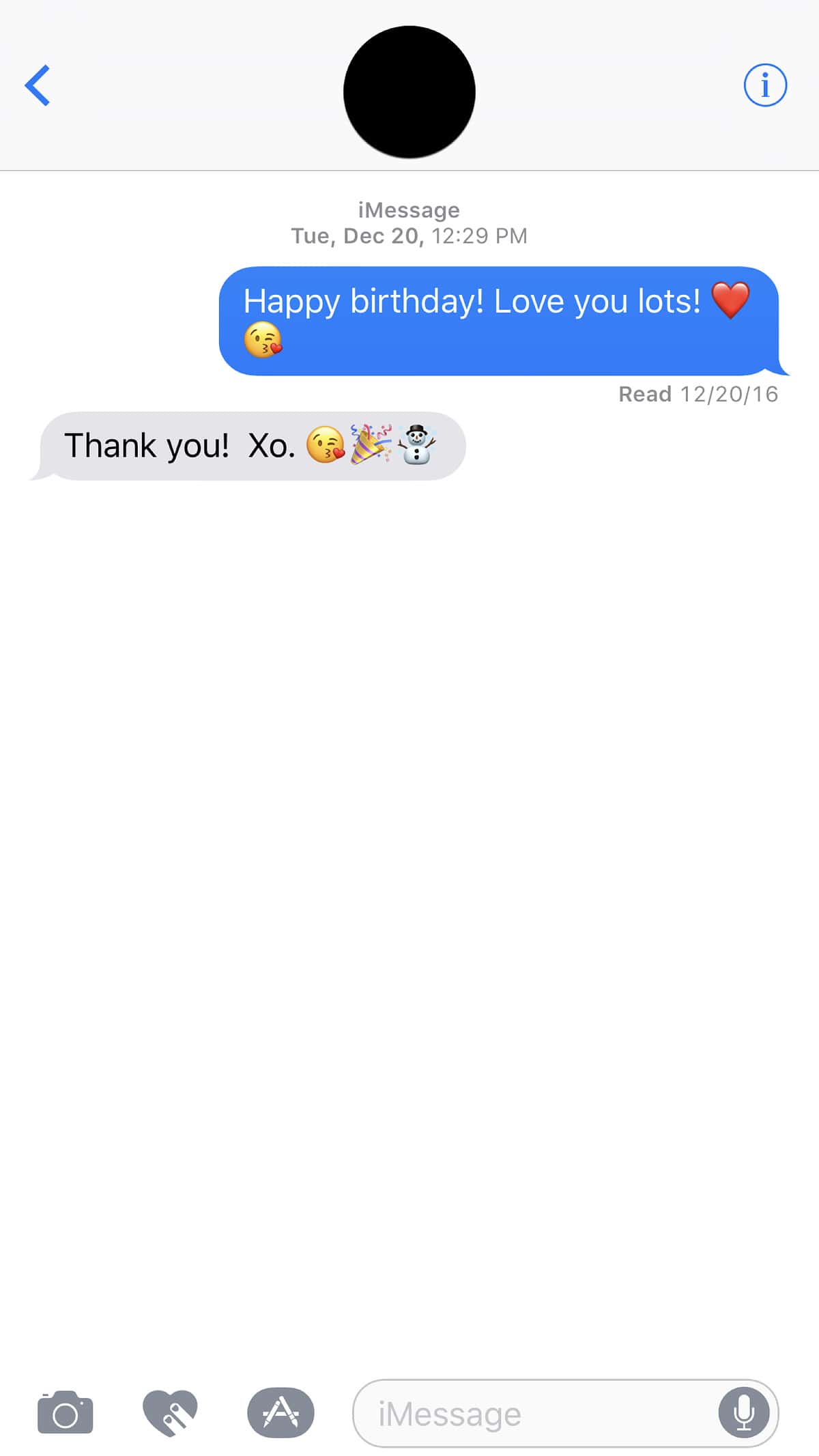
Tap the Blue i
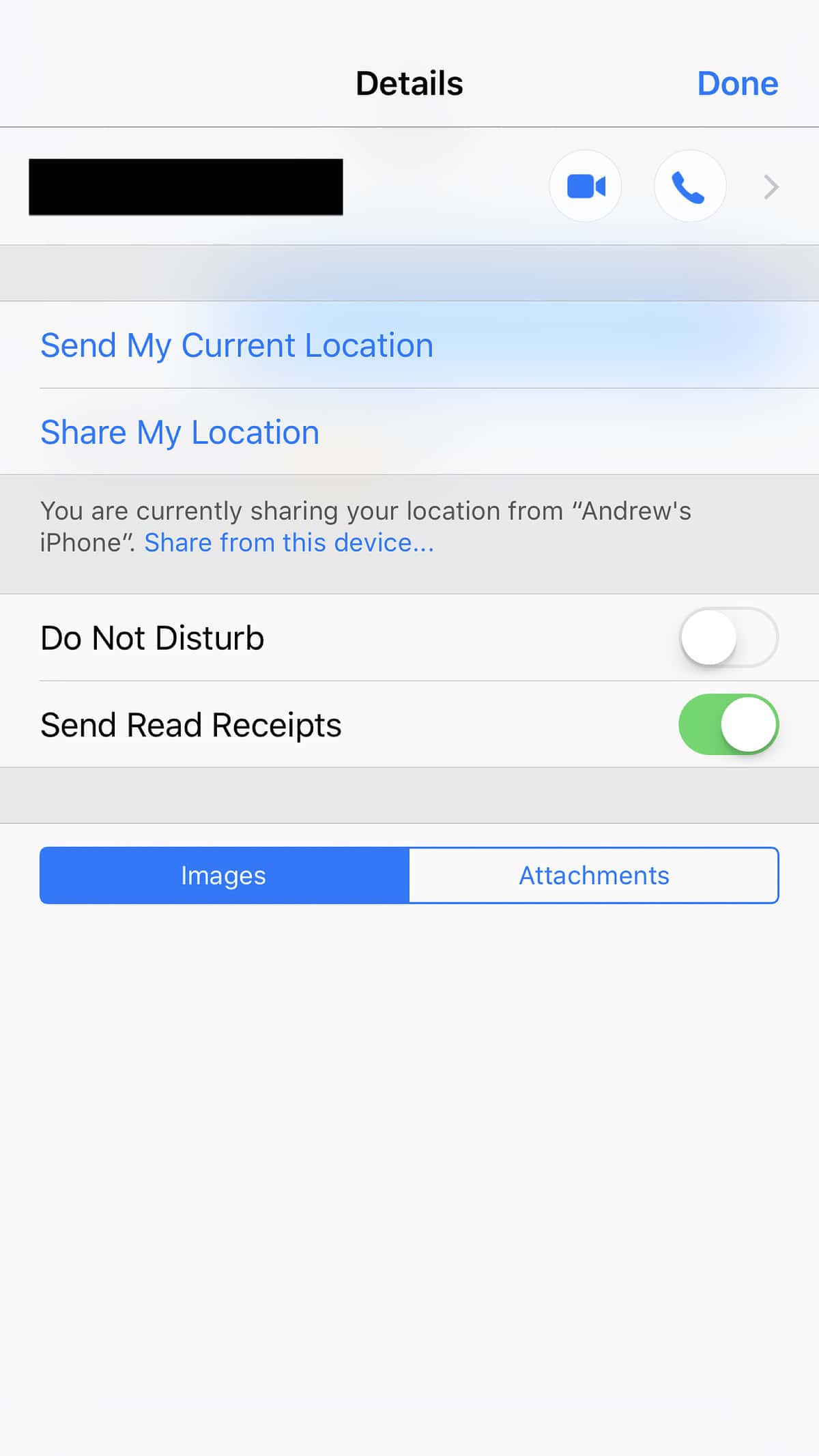
Read Receipt Control
Related
Using this tip will make you a pro at using iMessages in no time. It’s just one of the ways in which Apple improved the operating system with the release of iOS 10. Of course, you can still turn on/off read receipts for all iMessages. Just go to Settings > Messages > Send Read Receipts.

0 Response to "iOS 10: Selectively Control Read Receipts For iMessage"
Post a Comment