How to Make Your Amazon Echo Respond to ‘Computer’ Instead of ‘Alexa’
Star Trek taught us years ago that we get the attention of our interactive computer systems by saying, “Computer.” We’re sort of there with Amazon’s Echo and Echo Dot by saying “Alexa” before issuing a command, but it would be so much cooler if we could say “computer” instead. Turns out you can. Follow along to learn how.

You can trigger your Echo and Echo Dot with “computer” instead of “Alexa”
To switch from saying “Alexa” to “computer” to your Echo or Echo Dot, we need to change the Wake Word. Here’s how:
- Launch the Alexa app on your iPhone or iPad
- Tap the navigation icon (it’s the three horizontal lines stacked on each other) in the upper left corner
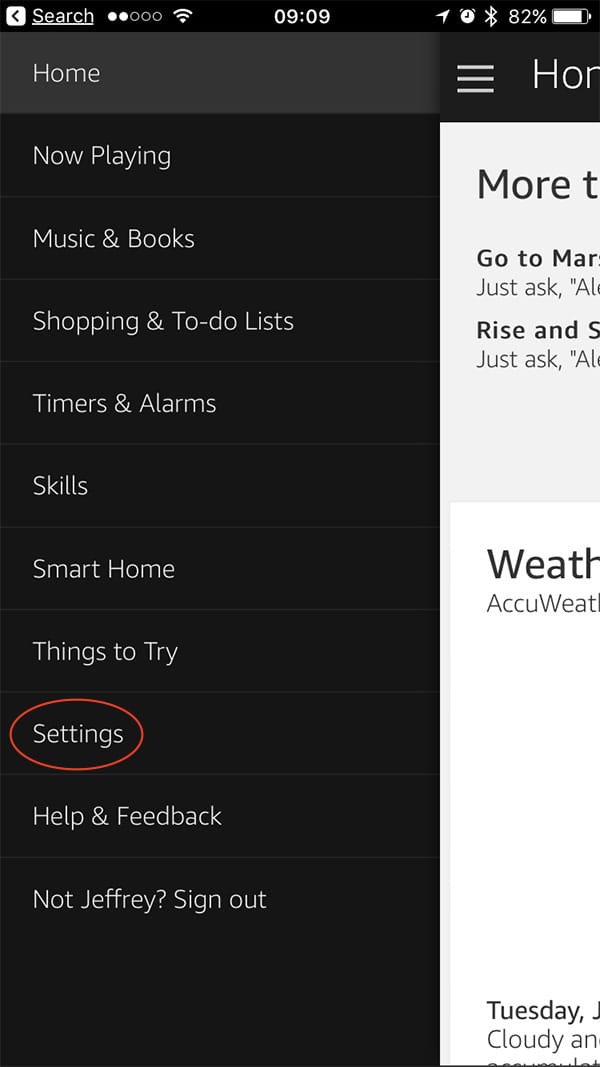
Tap Settings in the Alexa app to see your Wake Word preferences
- Tap Settings
- Select your Echo or Echo Dot
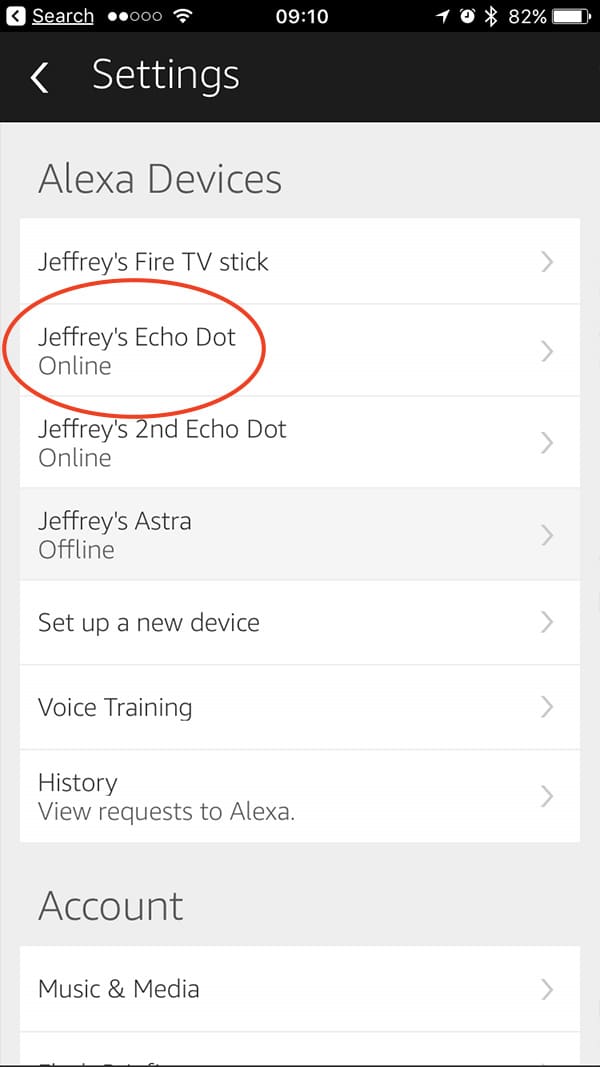
Choose your Echo or Echo Dot from the device list
- Tap Wake Word
- Select Computer in the Wake Word list
- Tap Done, then tap Save
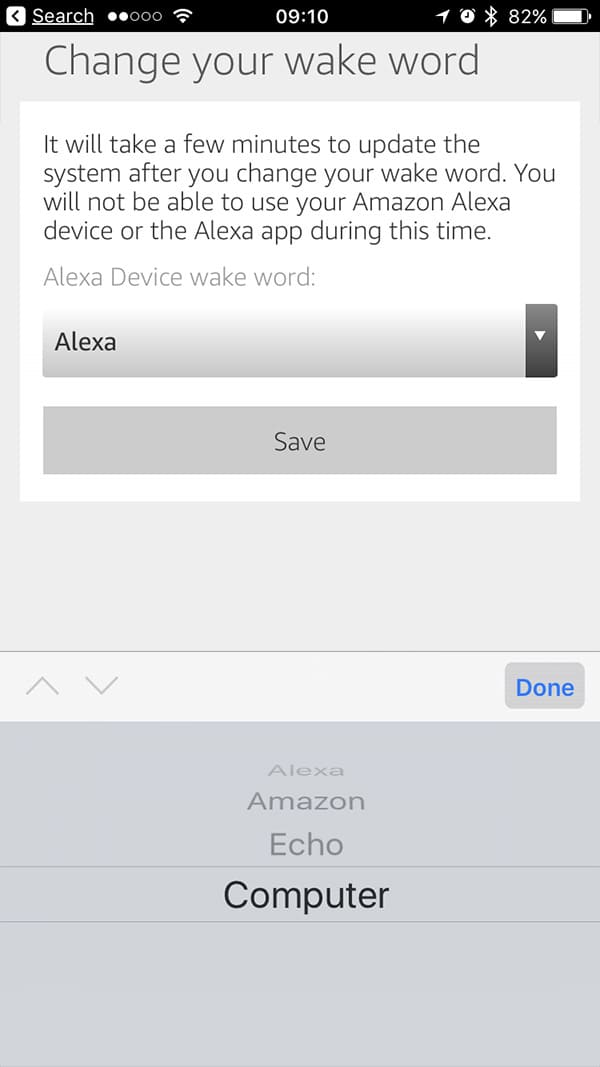
Select the Wake Word you want to use when talking to your Echo or Echo Dot
Related
Your Echo or Echo Dot’s activity ring should flash orange to let you know the change has been set. You’ll also get an on-screen notification telling you it’s been successfully changed.
This is a cool way to feel a little more Trek, but it’s also a handy way to make sure you don’t responses from a second Echo should you have one that’s within ear-shot. Give them each unique Wake Words so you know you get a response where you expect it.


0 Response to "How to Make Your Amazon Echo Respond to ‘Computer’ Instead of ‘Alexa’"
Post a Comment