How to See Your Snapchat Year End Story
This week Snapchat started rolling out a feature called Year End Story. It’s a roundup that will compile some of your best snaps into one long story you can share or keep to yourself. Here’s how to see it.
[How to Delete Snapchat Accounts Forever]
Year End Story
Your Year End Story is designed to celebrate the variety of emotions, events, and content captured on Snap and saved to the Memories feature throughout the year, including travels, outdoor adventures, sunsets, music, animals, and even your selfies.
- Open Snapchat.
- Tap the photos icon below the camera button.
- If you have Memories enabled, you should see “My 2018 in Snaps” at the top. If you don’t see it, sit tight because Snapchat is gradually rolling it out.
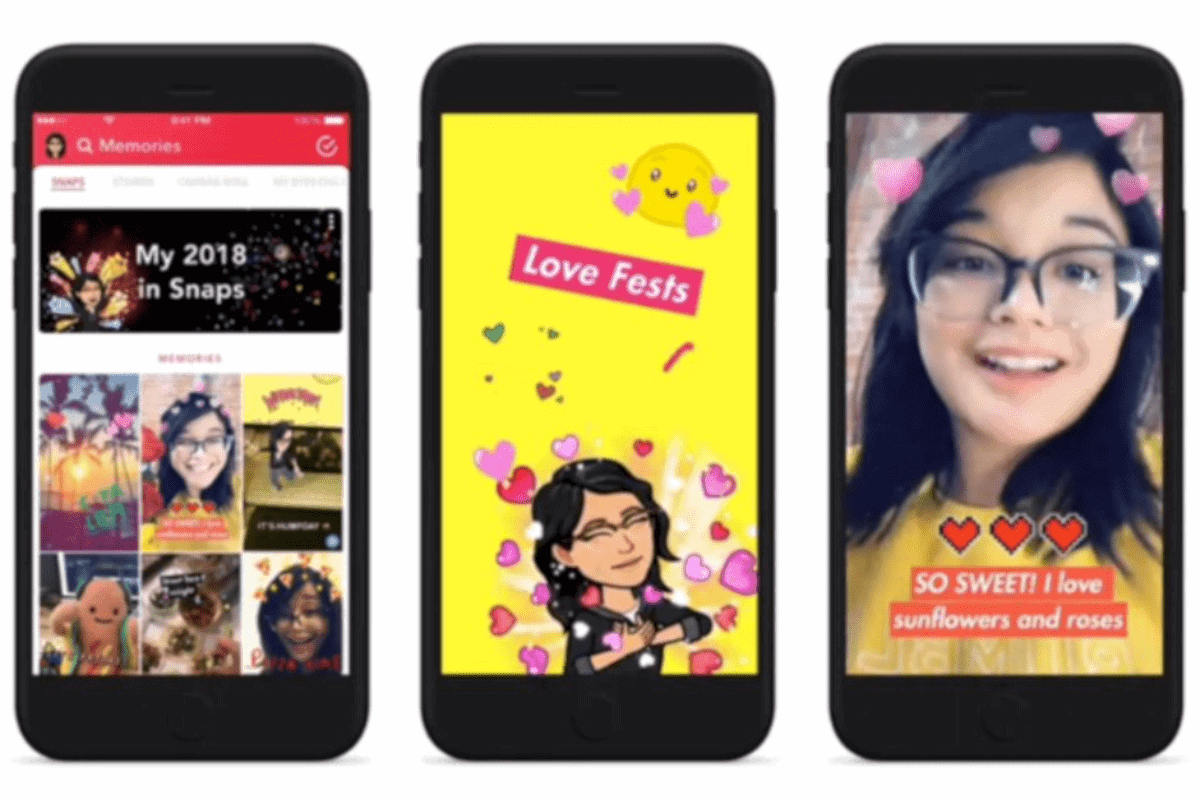 [iOS: How to Control Your Snapchat Ad Settings]
[iOS: How to Control Your Snapchat Ad Settings]
0 Response to "How to See Your Snapchat Year End Story"
Post a Comment